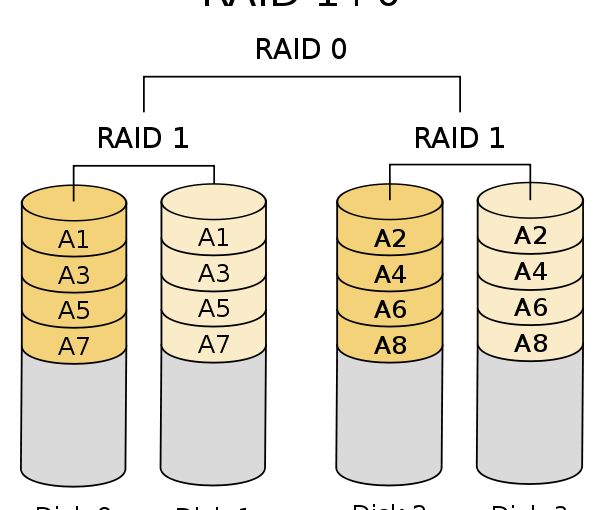Has your RAID array ever decided to fail on you? I experienced trouble with this not too long ago. The array was comprised of 4 1TB Western Digital Black HDDs (i.e. RAID 10), which were pretty solid. Unfortunately, the OS was not installed on a separate disk (it would have been nice if the OS partition was on a SSD). Instead, the OS was installed on the array volume itself. In the unfortunate turn of events, the RAID controller failed and you can only guess what happened next.
It’s not fun having to go through and search for your data. Attempting to rebuild NTFS partitions and boot sectors can get frustrating after awhile. Fortunately, after some time and patience, we were able to restore the data. The only thing we couldn’t restore was data on the OS partition. Just so no one ever goes through the pain and suffering that I did, here are some helpful tools to recover data lost in RAID 10 arrays (and other RAID arrays).
RAID stands for “Redundant Array of Inexpensive Disks”. RAID also has other names, but for the sake of this article, I’m referring to the technology as this. It is a storage technology that utilizes multiple storage devices in order to create one faster, more efficient storage volume. For instance, if you want to have a RAID 0 array, you would need two disks. After establishing a RAID 0 array, the two drives would function as a “striped volume”. Striping volumes or split data sets evenly distributes the data between the data drives without any redundancy or parity information. This means that if the array were to “fail”, your data is pretty much SOL. The benefit of having a RAID 0 array is more performance, but less redundancy. If you want to have data redundancy incorporated in your system, there are other RAID flavors that would suffice (RAID 1, RAID 10, RAID 5, etc.)
In the event your RAID controller bites the dust and messes your volume up, here are some helpful tools:
- TestDisk – This application was created by CGSecurity. This is an awesome open source data recovery tool which can perform functions such as fixing partition tables, recovering deleted partitions, fixing FAT tables, etc. Here is the link to the official website: CLICK HERE
- DataRescue DD – Another useful tool in recovering data from a corrupted volume (such as a RAID array). DataRescue DD also does a good job at scanning a corrupted volume and recovering what data is found. Here is the link to the official site: CLICK HERE.
Check out these tools if you’re in a situation that desperately calls for them. I know there may be other alternatives, but these have helped me out when attempting to recover data. Good luck and always remember to relax in a stressful situation such as data recovery. The best thing you can do in any data loss situation is to keep a clear head and never throw in the towel too early (unless you tried everything you can do). Knowing that you at least tried is better than not trying at all.
(Originally posted on May 28th, 2014. Updated on September 13th, 2020)